Caged with Gravity
(Note: there is currently a bug in the WebGL version of the game where the player will teleport to the tutorial monitor in certain levels, including the first gravity core level. )
You're just wandering around and all of a sudden, you're in a strange cage, where the gravity shifts and the cage changes too many times to count. You keep falling apart due to how the cage changes, and you need to find your body parts.
Keynotes
- Gravity shifts (for example, from down to up and from left to right) and at different speeds
- Jump around and solve puzzles
- Spikes to avoid and boxes to push
- Collect your four body parts to progress
Controls
Keyboard
WASD/Arrow Keys: Move(On the ground)
WASD/Arrow Keys: Move(On the walls)
Space Bar: Jump
Left Mouse Button: Interact(specifically with tutorial monitors)
Escape: Pause
R: Quick Restart
Controller(Xbox)
Left Stick: Move
A: Jump
B: Interact
Menu: Pause
Select: Quick Restart
Controller(Playstation)
Left Stick: Move
X: Jump
O: Interact
I have no idea: Pause
Again, no idea: Quick Restart
Controller(Nintendo Switch)
Left Stick: Move
B: Jump
A: Interact
- or +?: Pause
- or +?: Quick Restart
©jlintgod 2021
| Status | Released |
| Platforms | HTML5, Windows |
| Release date | Aug 14, 2021 |
| Rating | Rated 4.0 out of 5 stars (1 total ratings) |
| Author | jlintgod |
| Genre | Platformer |
| Made with | Unity, Blender, Bosca Ceoil, GIMP, ChipTone, Piskel, Sprytile |
| Tags | 2D, LOWREZJAM, Short, Unity |
| Average session | About a half-hour |
| Inputs | Keyboard, Xbox controller, Playstation controller, Joy-Con |
Download
Install instructions
Windows: Download the 64-bit build first. If it doesn't work, try the 32-bit one.
Extract the zip file using Windows Explorer, WinRar, 7-Zip or whatever you use to extract zip files. Afterward, run "Caged with Gravity.exe" inside of the extracted folder.
If Windows Smartscreen blocks the file from running, click "Run Anyway." (If you don't see it, click "More Info" or something similar.)
Development log
- Update - Version 3.0.1Oct 17, 2025
- Update - Version 3 (+ Future Stuff!)Nov 02, 2021
- Devtober- PostmortemNov 01, 2021
- Update - Version 2 (+ Version 3 info)Aug 28, 2021
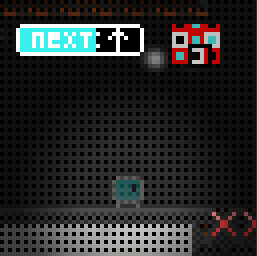

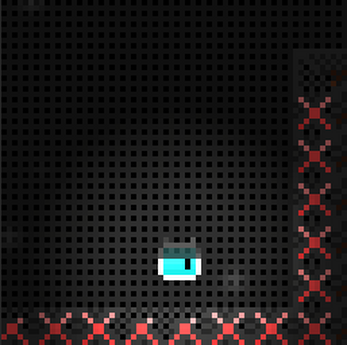
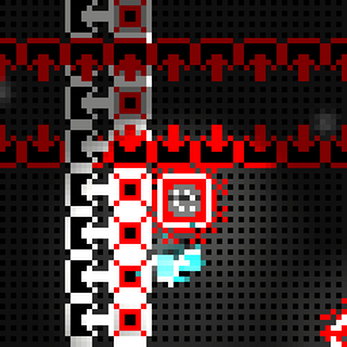
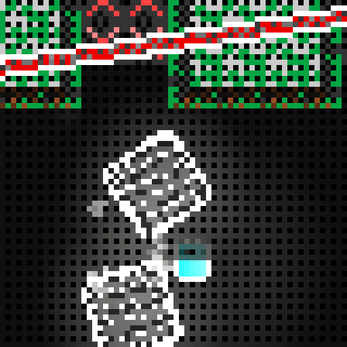
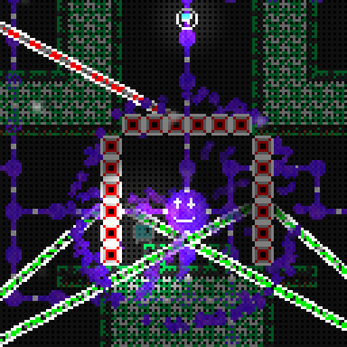
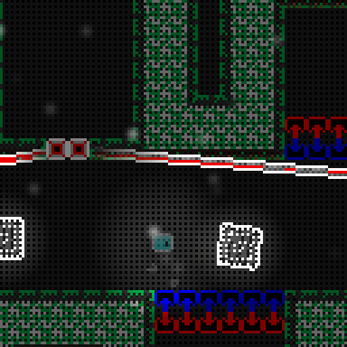
Comments
Log in with itch.io to leave a comment.
Good job, nice idea and execution. I would have preferred to have a more zoomed-out view of the player/playing area - but fun none-the-less.
There's actually a scaling option in the settings, but I don't think a lot of people know about it. Unless you were already using 2x scale, then that can help with the gameplay bit. I might even allow you to change the scaling right away when you play the game for the first time.
Thanks for the (slight) feedback!